1. Your must had successfully registered for the NYSC online application
click here on how to
2. You should be able to recall, the correct username ( an email address) and password used to register
Note: You can only change to the date of birth used in your waec certificate, that means your date of birth will be uploaded from waec website/server during the process of updating it.
Steps
1. Visit the NYSC website portal.nysc.org.ng and click on Registration for Mobilization
2. Click on Resume Registration
3. Enter the email address and password you used to signup/register and click on resume
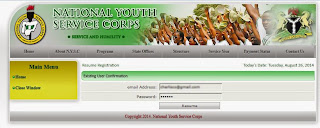
4. Click on Change Date of Birth.

5. Type in your WAEC Verification Pin; see here on how to purchase it online from us
6. Select your Exam Type (May/June or Nov/Dec)
7. Select your Exam Year, it range from 1991 - till Date
8. Type in your Exam Number ( 7 digits - a combination of Your School Centre Number and Seat Number)
9. Click on Place request

The next page that load, Show your WAEC Details - the names and date of birth that was used to register you in

10. Finally, click on update Date of Birth.

but i tried to edit that year of birth. it wasn't editing. what should i do?
ReplyDelete