JAMB 2017 UTME EXAM
- Visit the link below- http://www.jamb.org.ng/efacility/
- Type in the email address and password used to create your profile and click on sign in
- Click on Results Notification.
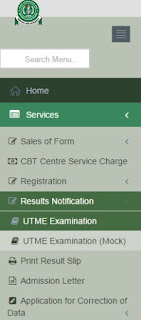
- Click on UTME Examination.
JAMB 2017 UTME ADMISSION STATUS
- While login still active, if not do so.- Click on the link Check Admission Status.
- Select Examination Year.
- Type in your jamb registration number
- Click on the button Check Admission Status
if not yet given admission you will get see this screen shot below
when you are done click on the log out button





No comments:
Post a Comment
How to Send or Post a Comment
1a. Mobile User. Click on the link Post a Comment
1b. Type in your comment/question/suggestion in the comment box
2. To post a comment using your name, select Comment as, use the option Name/URL, type in any name you want to make use of, ignore the url field if you wish, then click on continue to proceed.
3. Click on Publish to post/send your comment/question/suggestion.
We Appreciate and Welcome Comment
All Comments are Moderated and No Spamming
Feel Free to Ask Your Question
Using the Below Comment Box