How Do I Change NYSC Date of Birth?
The National Youth Service Corps (NYSC) wishes to inform all prospective corps members who are having issues of wrong date of birth during online registration that they can verify and change their nysc date of birth now in nysc portal.
In this tutorial, I will show you how you will be able to change NYSC Date of Birth
Requirement
The email address and password used for signing up in nysc portal
waec certificate
waec verification pin
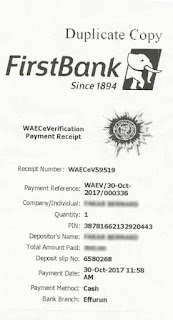 |
waec verification
|
Step on How to Change NYSC Date of Birth
Step 1. Visit the nysc portal https://portal.nysc.org.ng/nyscStep 2. Login into your NYSC Profile Account after typing your username and password, click on resume
Step 3.
To change nysc date of birth
On the NYSC Profile Dashboard, click on the green button Change D.O.B (WAEC)

Step 5.
Next in the field/place provided:
Type in your Waec Verification Pin; see here on how to purchase it online from us
Select Your Exam Type (WASSCE for School Candidate or for privated candidate;
Select Your exam Year;
Type in Your Exam Number;

Step 6.
Click on Place Request
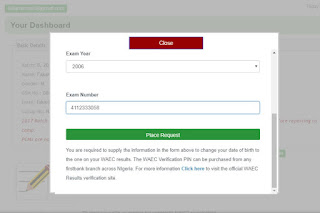
Step 7.
Click on Update Date of Birth, a message we show indicating that request has been submitted for approval

Step 8.
Click on the red button close, and wait for senate to approve your request for the change of nysc date of birth

Related Search
how do i change nysc date of birth in nysc portal
change date of birth on nysc portal
how to change date of birth in nysc portal
how to edit nysc date of birth

No comments:
Post a Comment
How to Send or Post a Comment
1a. Mobile User. Click on the link Post a Comment
1b. Type in your comment/question/suggestion in the comment box
2. To post a comment using your name, select Comment as, use the option Name/URL, type in any name you want to make use of, ignore the url field if you wish, then click on continue to proceed.
3. Click on Publish to post/send your comment/question/suggestion.
We Appreciate and Welcome Comment
All Comments are Moderated and No Spamming
Feel Free to Ask Your Question
Using the Below Comment Box