JAMB CAPS Admission Checker - Step by Step Approach
In this post, I will quickly teach you how you will be able to check your Admission Status on Jamb Caps Portal without creating any new profile.Read it below:
Jamb Caps Admission Checker - How to Check Your Jamb Cap Admission Status
- Visit the jamb profile login page http://www.jamb.org.ng/efacility/- Type in the email address and password used to create your jamb profile and click on Login
- Click on the Link CAPS
This will log you in and redirect you to Jamb Caps Admission Portal
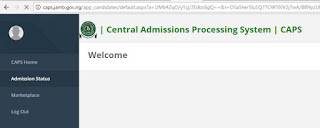
To check you Admission Status on Jamb Caps Admission Portal
- Click on the link Admission Status
The next page that load display your Jamb Caps Candidate Profile and Admission Profile
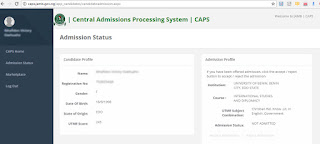
Jamb Caps Accept or Reject Admission Portal
If you have been offered admission, click the accept / reject button to accept or reject the admission. |
| Admission Status: Congratulations, You have been offered Admission! |
To sign out, click on logout.
Read Also
What is Jamb Caps Central Admission Processing System
Related Search
jamb caps admission checker
jamb caps admission portal
jamb caps admission process


Am still trying to check my admission status on jamb caps through ur link but can't find 2017 admission status. it's still showing 2016 admission status
ReplyDeletePlease need ur help
if you follow the process correctly, you should be able to see it, that is if your school has release admission list, here is the list of status u will see
DeleteNot Admitted, Congratulation you have been offered Admission or Admission in progress
Please has university of Uyo released their Post Utme screening list.? Also, I tried checking jamb admission status..but 2017 has not been added to the list.. Thanks
ReplyDeleteafter log in, Make sure you tap the CAP button to access the portal... Use chrome and click desktop view
ReplyDeleteI have been checking and what i always see is admission in progress, check back later. This has been going on for the past one month. Please what do you advise. My first choice is aau.
ReplyDeleteThis normally happens when you have hv given you admission on your school portal, but jamb is yet to reflect it on their portal. be patience it will show up later, i believe you are not the only one in this category from your school
DeleteI have been checking and what i always see is admission is not yet and since this month of November what is now saying is that uncreated profile and invalid email. please my first choice is osun state college of technology {osctech esa oke,osun state} please someone should help out.
ReplyDeleteuncreated profile and invalid email, what i will advice you to do, is to reset your password, log into the email address you used in creating your jamb profile to get the new password then re log in
DeleteI dont just understand jamb.....the 2017 UTME isnt coming up...how do we print admission letter when the check admission status platform doesnt have 2017 UTME Examination included
ReplyDeletefor the now is not possible, it will be activated soon
DeleteGood morning
ReplyDeletePls has jamb registration commenced
it was suppose to kick off November 22, but has be postpone
DeleteI want to confirm if dis,year admission status is out, cuz I didn't see my in my portals
ReplyDeleteyes it is out, but the printing of admission letter is not yet activated, as at now it is still showing 2016
DeleteI have made payment for my 2017 admission letter, but I can't print neither send it to my mail something should be done thanks.
ReplyDeleteyou payment is still valid, once the portal is activated for the printing of admission letter, you will be able to use that payment to download and printout your jamb admission letter
DeletePlease can i stil go for the screening of my second choice institute even if i already mistakenly clicked accept for my first choice Institute while they are yet to admit me???
ReplyDeleteAccepting won't affect your admission... It has no effect
ReplyDeleteI tried accessing my jamb caps profile it saying invalid credentials, that i should put my account
ReplyDeleteand password i put my email it's not going
Isn't it the same thing pis
follow the process stated carefully on this post on how to log into your jamb caps profile
ReplyDeleteThe caps website hasn't been functioning in days now...so please how can I check my profile to
ReplyDeletesee my admission status??
try it at night, please note that it is only through your jamb profile you can log and be re-directed into your jamb caps profile
Deletei try to log into my jamb caps using caps.jamb.gov.ng, they're asking for username and password., what am I to do?
ReplyDeletefor now now you can not access your jamb caps profile through that link, log into your jamb profile and click on caps, if you can not see it using your mobile, use a desktop.
DeleteI didn't click accept when I checked few weeks ago cause my school hasn't released admission
ReplyDeletelist then. Now first batch is out and I'm wondering if my not accepting then has become a
problem for me.
you still have chance/time now to accept as admission is still in progress
DeletePis I'm trying to check my admission through CAPS but I don't know how to do it. Pis help me
ReplyDeletefollow the process outline in this post carefully
Deletehi, pis i clicked on caps, it only showed WELCOME but no any other content just a blank
ReplyDeletespace.pis what dose it mean
use a desktop you will be able to access it
Deletesir,what if u you didn't pass your first choice exam and you passed your second choice..will you reject d admission in first choice so that you can get the second choice admission?
ReplyDelete