This tutorial is specifically for those that has already made payment online for the service of direct entry admission letter printing, but want to have a reprint of their de admission letter.
JAMB Direct Entry - is mainly for individual who at present hold a diploma certificate and desires to go for a degree programme in the university. Normally, those who gained admission into the university via direct entry can begin from part two or two hundred level in their university of choice provided they were granted provisional admission.
What you need to Reprint Your Jamb Direct Entry Admission Letter
1. De profile username and password2. De registration number
3. pdf app or software viewer
Read Also
How to Reprint Jamb DE Slip
How to Reprint Jamb e-Registration Slip
How to Reprint Jamb Regularization Form
Procedure to Print Your Jamb DE Admission Letter
1. Visit the jamb portal for admission letter printing http://www.jamb.org.ng/efacility/2. Type in your de email address and password
3. Click on the login button
On the left hand side of the Jamb de Profile dashboard,
4. Click on the link Admission Letter [http://www.jamb.org.ng/eFacility/PrintAdmissionLetterConfirm]
5. A message will pop up, asking if you have check or confirm that you have be given admission, click on Yes to proceed.
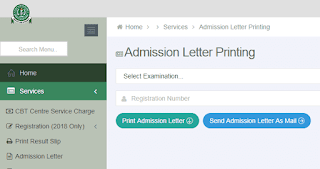
6. Select the given year you intend to reprint.
7. Type in your jamb de registration number.
8. Click on the button Print Admission Letter, to download and make a print out, after print out into hard copy, make extra photocopy of it.
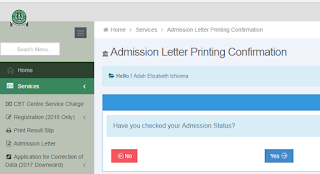
9. To send admission letter to your email, click on send to the email, it will be send to the
email address you used to sign into your jamb direct entry profile.

No comments:
Post a Comment
How to Send or Post a Comment
1a. Mobile User. Click on the link Post a Comment
1b. Type in your comment/question/suggestion in the comment box
2. To post a comment using your name, select Comment as, use the option Name/URL, type in any name you want to make use of, ignore the url field if you wish, then click on continue to proceed.
3. Click on Publish to post/send your comment/question/suggestion.
We Appreciate and Welcome Comment
All Comments are Moderated and No Spamming
Feel Free to Ask Your Question
Using the Below Comment Box