This post is written to highlight the step one to need to do online on how to generate remita rrr code for jamb change of course as well as utme data correction.
The Joint Admissions And Matriculation Board (JAMB) wishes to inform the General public especially all 2018 UTME candidates that the Change of Course or Institution form application portal has been enable.
Candidates who wish to switch their University Choice or institution ahead of the 2018/2019 Post-UTME Admission Screening Exercise can now take interest of this chance to change to another institution or course.
Before you continue for the Jamb change of course or Institution
Confirm the following:-
- Be certain of the Course or School you would like to changes to.
- find out if the school is offering the course using the JAMB Brochure.
- Find out if the school cut off make is above or below your jamb score
- Ensure the course you want to change to is inline with the jamb subjects combination to avoid be screen out during admission process or selection.
Read Also
How much is jamb change of course or Institution for 2018
Candidates who want to make a JAMB change of course or institution/university must note that there is a price tag.
JAMB change of Course/Institution is one time N2,500 for all correction.
So candidates who want to make a change of their course or institution should expect the amount to be around N2,500.
JAMB change of Course/Institution is one time N2,500 for all correction.
So candidates who want to make a change of their course or institution should expect the amount to be around N2,500.
How to Generate Remita rrr Code for UTME Data Correction
Note. This process state below can also be used to generate remita rrr code for the following.
Names Correction (Correction can only be done once)
Passport Photograph Correction (Correction can only be done once)
Gender Correction (Correction can only be done once)
UTME Subjects Correction (Correction can only be done once)
State/LGA Correction (Correction can only be done once)
Profile Correction (Correction can only be done once)
Choice of Institution/Course Correction (Correction can only be done twice with separate payments)
Passport Photograph Correction (Correction can only be done once)
Gender Correction (Correction can only be done once)
UTME Subjects Correction (Correction can only be done once)
State/LGA Correction (Correction can only be done once)
Profile Correction (Correction can only be done once)
Choice of Institution/Course Correction (Correction can only be done twice with separate payments)
Step to Generate rrr Code for JAMB Change of Course form
1. In your web browser address, visit the link http://www.jamb.org.ng/eFacility/
2. Type in your jamb user name (the email address used in creating your profile) and password; then click on login.
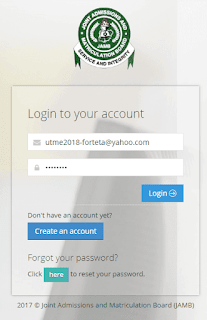
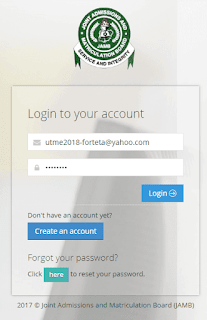
3. Click on Registration.
4. Click on UTME Data Correction.
4. Click on UTME Data Correction.
7. Click Pay Now to make payment online; or Click on Print to make a hard copy of it.
Related Search
remita for change of institution
how to generate remita for jamb
how to generate rrr number

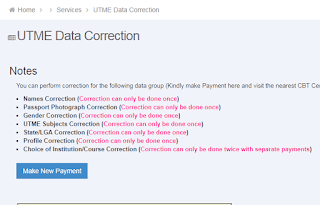

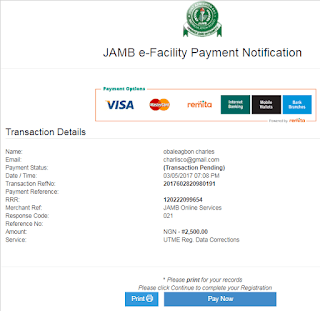

No comments:
Post a Comment
How to Send or Post a Comment
1a. Mobile User. Click on the link Post a Comment
1b. Type in your comment/question/suggestion in the comment box
2. To post a comment using your name, select Comment as, use the option Name/URL, type in any name you want to make use of, ignore the url field if you wish, then click on continue to proceed.
3. Click on Publish to post/send your comment/question/suggestion.
We Appreciate and Welcome Comment
All Comments are Moderated and No Spamming
Feel Free to Ask Your Question
Using the Below Comment Box